pytorch系列文档之How to use an optimizer(用optimizer更新模型参数)
To use utils.save_checkpoint, you first need to import the necessary libraries in your Python script. Then, you can create a function to save a checkpoint of your model during training or after training is complete. The function would involve specifying the file path and name of the checkpoint, as well as the model and any other important information you want to include in the checkpoint. Here is an example of how to use utils.save_checkpoint in PyTorch: ```python import torch import os def save_checkpoint(state, checkpoint_dir, filename='checkpoint.pth.tar'): if not os.path.exists(checkpoint_dir): os.makedirs(checkpoint_dir) filepath=os.path.join(checkpoint_dir, filename) torch.save(state, filepath) print('Checkpoint saved to {}'.format(filepath)) # Call the function to save a checkpoint checkpoint={ 'epoch': 10, 'state_dict': model.state_dict(), 'optimizer': optimizer.state_dict(), 'loss': loss } save_checkpoint(checkpoint, 'checkpoints') ``` In this example, the save_checkpoint function takes in a dictionary called "state" which contains the epoch, model state_dict, optimizer state_dict, and loss. It also takes in the directory where you want to save the checkpoint, and the filename you want to give to the checkpoint file. When you call the function, you pass in the dictionary containing the relevant information and the directory where you want to save the checkpoint file. The function then creates the directory if it doesn't exist, combines the directory and filename to create the full file path, and saves the checkpoint using torch.save. You can then load this checkpoint later using the utils.load_checkpoint function, which can be useful for resuming training or making predictions.